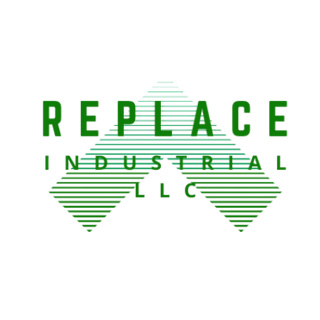Connecting to an Allen Bradley 1769-L33ER CompactLogix controller usually requires setting up a connection via an Ethernet/IP network. Here’s a step-by-step guide on how to do it:
Requirements:
- Ethernet Cable: Ensure you have an Ethernet cable to connect your PC or programming device to the 1769-L33ER compact logic controller.
- Software: You'll need the appropriate software for programming and monitoring Allen Bradley PLCs. Replace Industrial, LLC provides hardware only and is not an authorized distributor. Replace Industrial, LLC has no affiliation with the manufacturer and makes no representation as to the software or firmware associated with hardware sold. The end user is responsible for obtaining the proper licensing.
Steps:
-
Hardware Setup:
- Connect one end of the Ethernet cable to the Ethernet port on your PC.
- Connect the other end of the Ethernet cable to the Ethernet port on the 1769-L33ER controller.
-
IP Address Configuration:
- By default, Allen Bradley controllers often have a default IP address like 192.168.1.1 or 192.168.1.2.
- Ensure your PC or programming device is on the same subnet (e.g., 192.168.1.x) for direct connection.
-
Software Configuration:
- Create a new project or open an existing one that includes the allen bradley 1769-L33ER controller.
- If creating a new project, configure the project settings to include the 1769-L33ER as the target device.
-
Add Controller to Project:
- This tool will scan the network for active allen bradley plcs.
- Find and select your 1769-L33ER controller from the list.
-
Download/Upload:
- Once the controller is found and selected, you can either download an existing program to the controller or upload the existing program from the controller to your PC for editing.
-
Online Monitoring:
- After establishing a connection, you can monitor the status of the controller online. This includes viewing I/O status, controller tags, and other diagnostic information.
-
Troubleshooting:
- If you encounter connection issues, double-check the IP addresses, subnet masks, and ensure both devices (PC and 1769-L33ER) are properly configured for communication on the same network.
Additional Notes:
- Security: Consider configuring security settings as per your organization’s policies to ensure secure access to the PLC.
- Documentation: Always refer to the Allen Bradley documentation specific to your model and software version for any model-specific details or updates.
By following these steps, you should be able to establish a connection to your Allen Bradley 1769-L33ER CompactLogix controller and begin programming or monitoring it as needed.
Replace Industrial, LLC has both Surplus (unused) and Used CompactLogix PLCs and we guarantee each unit with a 2 Year Replace Industrial Warranty. You can find this unit here.